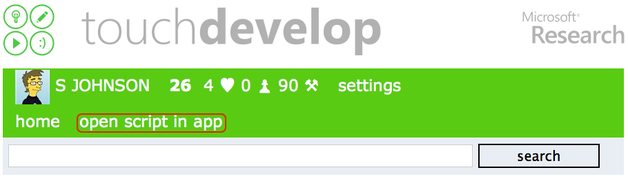Example Apps
All these examples have been created using Touch Develop. These can be used as a starting point for when students begin to design their own apps.
Instructions: To launch the app: Click on "open script in app" located above the search bar at the top of the page. (See screenshot below)
Instructions: To launch the app: Click on "open script in app" located above the search bar at the top of the page. (See screenshot below)
Games
Bubble Popper Game

Here is a first attempt at a bubble popper game:
Click here to play the game and view the code.
Tutorial: Click here
Click here to play the game and view the code.
Tutorial: Click here
Tin Can Shooting Game

Another example of what you can create using Touch Develop.
Click here to play the game and view the code.
Tutorial: Coming soon!
Click here to play the game and view the code.
Tutorial: Coming soon!
Five A Day Ninja
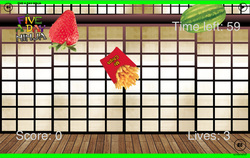
A fruit slicer game created using Touch Develop.
Click here to play the game and view the code.
Tutorial: Click here (YouTube tutorial courtesy of David Renton)
Click here to play the game and view the code.
Tutorial: Click here (YouTube tutorial courtesy of David Renton)
Classic Pong Clone
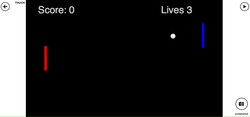
A classic pong clone created with touch develop.
Click here to play the game and view the code.
Tutorial: Click here (YouTube tutorial courtesy of David Renton)
Click here to play the game and view the code.
Tutorial: Click here (YouTube tutorial courtesy of David Renton)
Break-Out clone

A Break-Out clone created using TouchDevelop.
Click here to play the game and view the code.
Tutorial: Click here (YouTube tutorial courtesy of David Renton)
Click here to play the game and view the code.
Tutorial: Click here (YouTube tutorial courtesy of David Renton)
Apps
3D Animated Dice

A 3D animated dice created using touch develop.
Click here to play and view the code.
Tutorial: Coming soon!
Click here to play and view the code.
Tutorial: Coming soon!